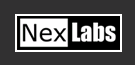|
|

|

|
Most enterprise users today manage their contacts from software
such as Microsoft Outlook, which has a rich user interface that allows users to
easily manage their contact list. NexLabs SMARTSync is an easy-to-use Windows application
that enables users to upload their Microsoft Outlook contacts to a Personal Phone
Book stored in a server and accessible from the Cisco IP Phone. Once the contacts
database is accessible from a Cisco IP Phone, users can now search their contacts
and call directly from the phone. When NexLabs SMARTCallerName application is installed,
the caller name pops up on the phone’s LCD when the contact calls.
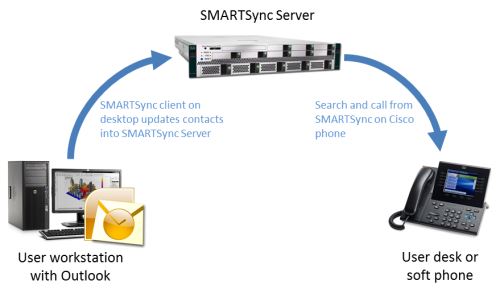
Easy as 1-2-3
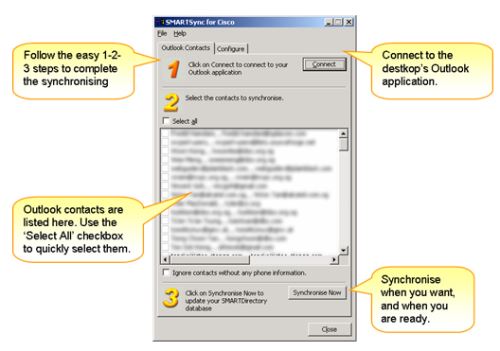
Performing a sync requires only 3 easy steps:
- Download the contacts from Outlook
- Fine-tune the contacts to sync by unchecking specific contacts
- Upload to SMARTSync Server
Incremental Search in SMARTSync Personal Phone Book
Incremental Search allows users to search for staff name by simply keying the numbers
representing the alphabets on the numeric keypad. It is a proven method to productively
search a database. Example, to search for a name “cliff”:
|
Normal
|
Incremental Search
|
|
Characters
|
# of Keystrokes
|
Characters
|
# of Keystrokes
|
|
C
|
2-2-2 Total: 3
|
C
|
2 Total: 1
|
|
L
|
5-5-5 Total: 3
|
L
|
5 Total: 1
|
|
I
|
4-4-4 Total: 3
|
I
|
4 Total: 1
|
|
F
|
3-3-3 Total: 3
|
F
|
3 Total: 1
|
|
F
|
3-3-3 Total: 3
|
F
|
3 Total: 1
|
|
Total
|
15 Keystrokes
|
Total
|
5 Keystrokes
|
Normal method of keypad input will require 15 keystrokes whereas with NexLabs incremental
search it is just 5 keystrokes. Moreover, as the search commences immediately after
3 inputs, it is possible to find a mapping in just 3 keystrokes!
|
|

|