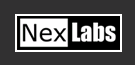NexLabs SMARTStatus allows a user to select an appropriate message from a menu list to describe his availability status. This information will be displayed on the LCD screen of the calling party which will explain why a person is not answering his or her telephone.
Set Your Availability Status
You can now call a colleague, but if the call is not picked up, you will now be informed about his availability status which can tell you where he is and when he will be back. With SMARTStatus, you are now in control of the situation!
NexLabs SMARTStatus extends the concept of presence by providing the availability status to the caller when a phone extension is dialed. With Cisco Unified Presence Server, a user has to check the status of a person to find out whether he is available before making a call. But SMARTStatus provides flexibility in allowing a user to dial the number first and obtain the status availability information from the LCD display when the extension is dialed.
A list of default messages available to the users are:
- Out for Lunch
- Out all Day
- In a Meeting
- Away from Desk
- On Leave
- On Sick Leave
- With a Client
- Back after 2pm
Key Features
- Easy to Setup: Activating availability status by selecting the appropriate messages from the phone menu.
- Status Display: Availability status messages will be displayed on the screen of the calling party when the number is dialed.
- Productive: Indicate the reason why the called party is unavailable to answer a call so that the calling party can decide on the followup action.
|