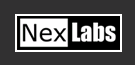SMARTDirectory allows users of Cisco IP Phones to search a directory and place a phone call to the destination party at the touch of a button. The flexible and customizable search fields in SMARTDirectory allow directory searches to be conducted intuitively and with ease.
Search and Dial any Contact 
The default Corporate Directory search in Cisco CallManager allows user to search only within a CallManager cluster. However, employees not registered in the CallManager will not be searchable from the default directory search.
SMARTDirectory can connect to most LDAP compliant directories such as Microsoft Active Directory and Lotus Domino.. It can also be configured for federated search, that is, to search multiple directories from a single search string thus allowing greater convenience in locating a colleague in a large organisation.
Selecting the colleague will display the employee’s Name Card consisting of configurable information such as department, appointment, address, DID and mobile number depending on the content available from the LDAP server. Two softkeys can be mapped to dial either the DID or the mobile number.
Key Features
- Flexible and Customizable Search Fields
- Browse Mode: Able to list all names in a department for browsing
- Federated Search: Able to query multiple LDAP directories from a single search
- Softkey Mapping: Able to map the softkey to various telephone number such as DID and Mobile
Customisation
If an organisation contains a photo library of employees in an external database, it is possible to customise SMARTDirectory to display a photo name card of the employee. This colour image can be beautifully displayed on the color 7970 Cisco IP Phone, and can be deployed in the reception area for guests to search, locate and call the staff with ease. |