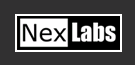|
|
 |
 |
Intelligent buildings and facilities are standard fare in today’s modern buildings. Conference room equipment and office environments are controlled by proprietary interfaces, which can sometimes be too daunting. SMARTControl uses the familiar and friendly interfaces of Cisco IP Phones to deliver the highest usage and acceptance by the facility users.
Easy Setup and Management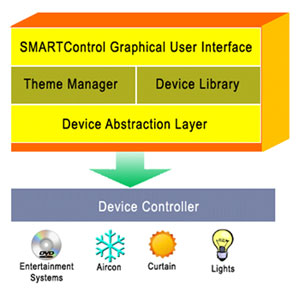
SMARTControl consists of a web-based GUI Manager that allows an organization to easily setup the needed controls for a phone without having the need to learn any programming APIs. Initial setup usually involves the SMARTControl Theme Manager to manage the company logo, and background color theme. Administrator then selects the required controls from the SMARTControl Device Library before publishing it as a phone service in Cisco CallManager.
Rich Library of Standard Controls
SMARTControl Device Library contains a rich repository of standard templates such as:
- Environmental controls – lights, curtains, door and air-condition
- Entertainment controls – TV (plasma, LCD or � CRT), DVD/VCD player, projector, projection screen
Support any model of Cisco IP Phone
SMARTControl caters to different models of Cisco phones that support XML. Navigating the control options can be from a menu, numeric selection from keypad or touch screen. For the color Cisco IP Phone 7970/71 model, it is possible to generate beautiful color images with icons on the LCD panel that are also touch sensitive. This allows the user to select the required option and manage the device intuitively by touching on the appropriate icons.
Support any model of Cisco IP Phone
SMARTControl Device Abstraction Layer allows it to integrate to any third party IP-enabled hardware controllers. For projects using new controllers not in NexLabs supported list, only the device connectors in the Device Abstraction Layer need to be built and this can be independently developed without affecting the entire system. SMARTControl sophisticated abstraction protects customers’ investment as new hardware can be implemented without affecting the services on the phone.
Support any model of Cisco IP Phone
- Cisco CallManager 3.3 and above
- Cisco IP Phones 7970 series with XML support� and Cisco IP Communicator
|
|
 |